TabControlを使う WPF
TabControlを使う WPF
Tabと言えば、狭いウィンドウ内に、多くの入力を必要とするフォームを作る際には、必須のコントロールでした。
今は、画面は横長がメインになっていると思いますが、それでもやっぱり必要なのでしょう。
Tabを作った人はすばらしい。
さて、このコントロールは非常に分かりやすく作られているみたいです。
ただ、TabControlをフォームにドラッグドロップして、Tabの中のGrid内に、必要なコントロールを入れてやればOK。
そのコントロールの値を取得するのは、フォーム上のコントロールの値を取得するのと変わらないみたいだ。
どのTabが選択されているかも、インデックス0~で取得可能。
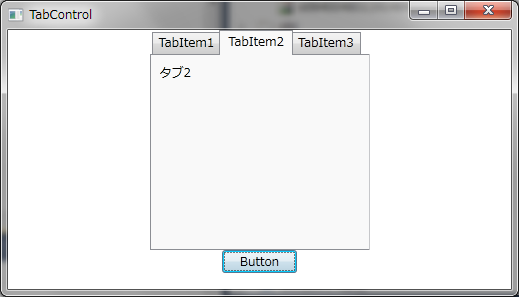
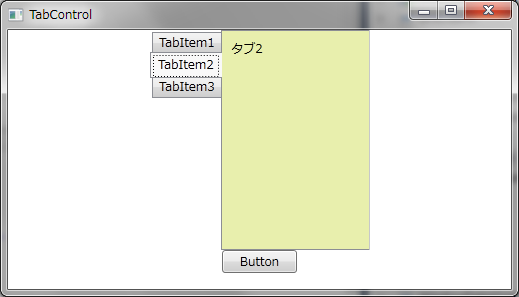
「呼び出し履歴」
の機能も紹介。このルーチンがどこから呼び出されている?
というスパゲティー状態になったら力を発揮する。
実行して、下図のように表示すればよいらしい。
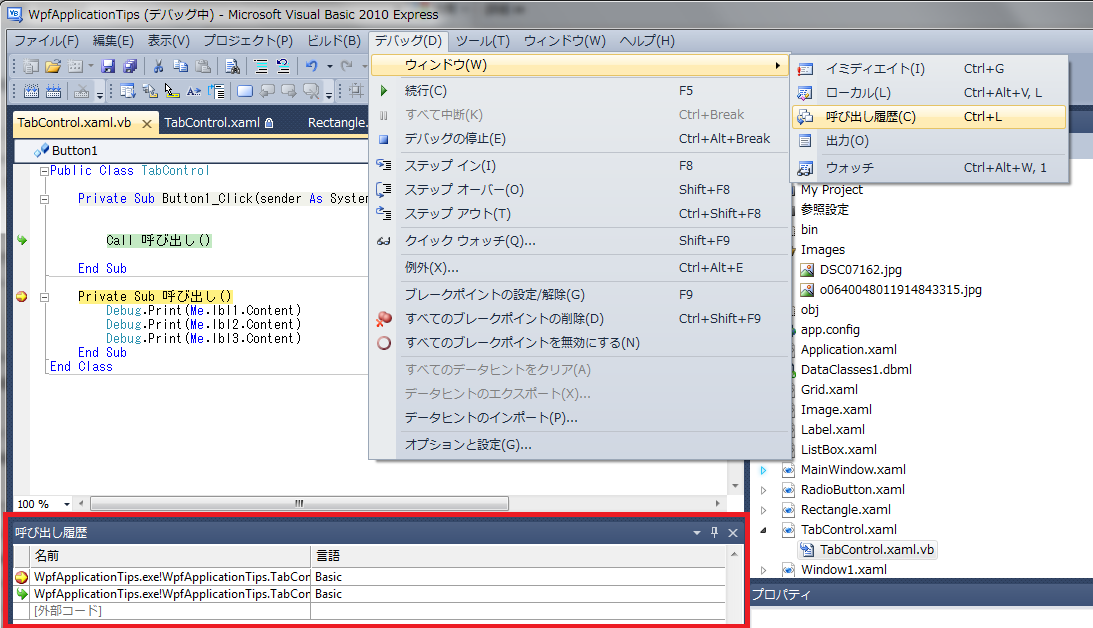
あとは、赤囲いの中の行を適当にクリックするとよい。
Public Class TabControl Private Sub Button1_Click(sender As System.Object, e As System.Windows.RoutedEventArgs) Handles Button1.Click Call 呼び出し() Debug.Print(Me.TabControl1.SelectedIndex) End Sub Private Sub 呼び出し() Debug.Print(Me.lbl1.Content) Debug.Print(Me.lbl2.Content) Debug.Print(Me.lbl3.Content) End Sub End Class |
<Window x:Class="TabControl"
xmlns="http://schemas.microsoft.com/winfx/2006/xaml/presentation"
xmlns:x="http://schemas.microsoft.com/winfx/2006/xaml"
Title="TabControl" Height="297" Width="519" WindowStartupLocation="CenterScreen">
<Grid>
<StackPanel>
<TabControl Height="220" Width="220" HorizontalAlignment="Center" Name="TabControl1" VerticalAlignment="Top" Background="#82D2E05E" TabStripPlacement="Left">
<TabItem Header="TabItem1" Name="TabItem1" >
<Grid>
<Label Content="タブ1" Name="lbl1"/>
</Grid>
</TabItem>
<TabItem Header="TabItem2" Name="TabItem2" IsSelected="True">
<Grid>
<Label Content="タブ2" Name="lbl2"/>
</Grid>
</TabItem>
<TabItem Header="TabItem3" Name="TabItem3">
<Grid>
<Label Content="タブ3" Name="lbl3"/>
</Grid>
</TabItem>
</TabControl>
<Button Content="Button" Height="23" Name="Button1" Width="75" />
</StackPanel>
</Grid>
</Window>