DataGridでグループ化して表示 WPF
DataGridでグループ化して表示 WPF
今回も前回の続きで、データグリッド。
グループ化して表示してみるというサンプル。
MSのサイトに掲載されているものを参考。
MSのサイトでは、タイトルにバインドしたデータを表示できているようだが、
管理人のサンプルではできなかった?
System.Windows.Data Error: 40 : BindingExpression path error: '県' property not found on 'object' ''CollectionViewGroupInternal'と言うエラーがでる。が、実行可能だ。
何が悪いのやら?
WPFで困るのは、先行サンプルが複数無いので、ハマルとなかなか解決できなくて、時間だけが経つといったところか。
翌朝、<Label Content="{Binding }"/>とやってみるとすんなりとできたのだが、なんで?
ちなみに、この処理だが、都道府県を全て持ってくると、重くて、とてもじゃないが、使えない。
と言うわけで、TOP10等としてみたが、件数が多い場合には要注意の処理みたいだ。
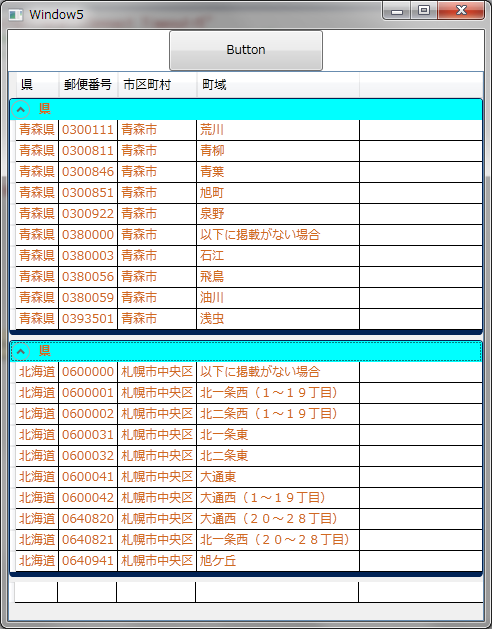

Imports System.Data Imports System.Data.SqlClient Imports System.Collections.ObjectModel 'これをインポートする必要がある! Public Class Window5 Private Sub Button1_Click(sender As System.Object, e As System.Windows.RoutedEventArgs) Handles Button1.Click 'SQLサーバからKEN_ALLを検索取得 Dim DA As New SqlDataAdapter Dim cnn As New SqlConnection Dim cmnd As New SqlCommand Dim ds As DataSet = New DataSet Try 'すべてのテーブル内のすべての行を削除して、データの DataSet を消去します。 ds.Clear() 'コネクションストリングを設定 cnn.ConnectionString = "user id=vbuser;password=sa;initial catalog=MYTEST;data source=(local);Connect Timeout=5" 'cnn.ConnectionString = "user id=vbuser;password=sa;initial catalog=MYTEST;data source=PC名\SQLEXPRESS;Connect Timeout=5" 'この接続は明示的にオープンクローズする必要がない。Fillでオープンクローズを勝手にしてくれる Dim i As New System.Diagnostics.Stopwatch() i.Start() 'SQL文を設定し、コマンドにコネクションを設定する Dim MySQL As String 'わざと並びを変えて MySQL = "SELECT top 10 県,郵便番号,市区町村,町域 FROM KEN_ALL WHERE 県 in('北海道')" MySQL += "UNION SELECT top 10 県,郵便番号,市区町村,町域 FROM KEN_ALL WHERE 県 in('青森県') ORDER BY 県" cmnd.CommandText = MySQL cmnd.Connection = cnn 'データアダプターにコマンドを設定 DA.SelectCommand = cmnd 'レコード数の取得 Dim reCount As Integer 'データセットにデータの実態を取得する() reCount = DA.Fill(ds, "KEN_ALL") 'MessageBox.Show(reCount) Dim tbv As New DataView tbv.Table = ds.Tables("KEN_ALL") Dim ColV As CollectionView = New BindingListCollectionView(tbv) Debug.Print(ColV.CanGroup) ColV.GroupDescriptions.Add((New PropertyGroupDescription("県"))) Me.DataGrid1.ItemsSource = ColV i.Stop() Debug.Print(i.ElapsedMilliseconds.ToString) Catch ex As Exception MessageBox.Show(ex.Message, "SQL検索", MessageBoxButton.OK, MessageBoxImage.Error) End Try End Sub End Class |
<Window x:Class="Window5"
xmlns="http://schemas.microsoft.com/winfx/2006/xaml/presentation"
xmlns:x="http://schemas.microsoft.com/winfx/2006/xaml"
Title="Window5" Height="300" Width="300">
<Grid>
<Grid.Resources>
</Grid.Resources>
<Grid.RowDefinitions>
<RowDefinition Height="auto"/>
<RowDefinition Height="*"/>
</Grid.RowDefinitions>
<Button Content="Button" Grid.Row="0" Height="41" Name="Button1" Width="154" />
<DataGrid Grid.Row="1" Name="DataGrid1" >
<DataGrid.GroupStyle>
<GroupStyle>
<GroupStyle.ContainerStyle>
<Style TargetType="{x:Type GroupItem}">
<Setter Property="Margin" Value="0,0,0,5"/>
<Setter Property="Template">
<Setter.Value>
<ControlTemplate TargetType="{x:Type GroupItem}">
<Expander Background="Aqua" BorderBrush="#FF002255" Foreground="Chocolate" BorderThickness="1,1,1,5">
<Expander.Header>
<DockPanel>
<!--<Label Content="{Binding 県}"/>--><!--うまくバインドされない!?何をすれば?-->
<TextBlock FontWeight="Bold" Text="県" Margin="5,0,0,0" Width="100"/>
</DockPanel>
</Expander.Header>
<Expander.Content>
<ItemsPresenter />
</Expander.Content>
</Expander>
</ControlTemplate>
</Setter.Value>
</Setter>
</Style>
</GroupStyle.ContainerStyle>
</GroupStyle>
</DataGrid.GroupStyle>
</DataGrid>
</Grid>
</Window>
下記に書き直したらうまくいったが、なんで?
<Window x:Class="Window5"
xmlns="http://schemas.microsoft.com/winfx/2006/xaml/presentation"
xmlns:x="http://schemas.microsoft.com/winfx/2006/xaml"
Title="Window5" Height="300" Width="300">
<Grid>
<Grid.Resources>
</Grid.Resources>
<Grid.RowDefinitions>
<RowDefinition Height="auto"/>
<RowDefinition Height="*"/>
</Grid.RowDefinitions>
<Button Content="Button" Grid.Row="0" Height="41" Name="Button1" Width="154" />
<DataGrid Grid.Row="1" Name="DataGrid1">
<DataGrid.GroupStyle>
<GroupStyle>
<GroupStyle.ContainerStyle>
<Style TargetType="{x:Type GroupItem}">
<Setter Property="Margin" Value="0,0,0,5"/>
<Setter Property="Template">
<Setter.Value>
<ControlTemplate TargetType="{x:Type GroupItem}">
<Expander Background="Aqua" BorderBrush="#FF002255" Foreground="Chocolate" BorderThickness="1,1,1,5">
<Expander.Header>
<DockPanel>
<Label Content="{Binding }"/><!--これだとバインされる-->
参考url >
</DockPanel>
</Expander.Header>
<Expander.Content>
<ItemsPresenter />
</Expander.Content>
</Expander>
</ControlTemplate>
</Setter.Value>
</Setter>
</Style>
</GroupStyle.ContainerStyle>
</GroupStyle>
</DataGrid.GroupStyle>
<DataGrid.Columns>
<!--<DataGridTextColumn Header="県" Binding="{Binding 県}" ></DataGridTextColumn>-->
<DataGridTextColumn Header="郵便番号" Binding="{Binding 郵便番号}" ></DataGridTextColumn>
<DataGridTextColumn Header="市区町村" Binding="{Binding 市区町村}" ></DataGridTextColumn>
<DataGridTextColumn Header="町域" Binding="{Binding 町域}" ></DataGridTextColumn>
</DataGrid.Columns>
</DataGrid>
</Grid>
</Window>