RichTextBoxで行数を表示してみる VB2005
RichTextBoxで行数を表示してみる VB2005
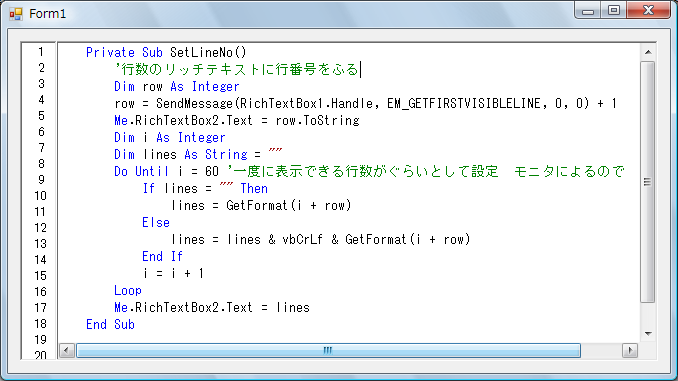
RichTextBoxで行数を表示してみる。
と、言うのは、前回のウェッブブラウザでリンクを表示してみたのだが、
行数が表示されていれば便利だなーと思ったので。
ネットで検索してみると既にサンプルがたくさんありました。
ですので図らずも誰かの真似になっていますが
必要な行数の番号だけ振るのがちょっと違う?かも。
但し、リッチテキストのスクロールで、行数と実際のテキストエリアがずれるので
色付けなんか必要なかったらテキストボックスのほうが良いのでは?と思う。
とりあえず・・・・・
Public Class Form1 Private Declare Function SendMessage Lib "user32.dll" Alias "SendMessageA" (ByVal hWnd As Integer, ByVal MSG As Integer, ByVal wParam As Integer, ByVal lParam As Integer) As Integer Private Const EM_GETFIRSTVISIBLELINE As Short = &HCES Private Sub RichTextBox1_TextChanged(ByVal sender As Object, ByVal e As System.EventArgs) Handles RichTextBox1.TextChanged SetLineNo() End Sub Private Sub RichTextBox1_VScroll(ByVal sender As Object, ByVal e As System.EventArgs) Handles RichTextBox1.VScroll SetLineNo() End Sub Private Sub SetLineNo() '行数のリッチテキストに行番号をふる Dim row As Integer row = SendMessage(RichTextBox1.Handle, EM_GETFIRSTVISIBLELINE, 0, 0) + 1 Me.RichTextBox2.Text = row.ToString Dim i As Integer Dim lines As String = "" Do Until i = 60 '一度に表示できる行数が60ぐらいとして設定 モニタによるので 120でも可 If lines = "" Then lines = GetFormat(i + row) Else lines = lines & vbCrLf & GetFormat(i + row) End If i = i + 1 Loop Me.RichTextBox2.Text = lines End Sub Private Function GetFormat(ByVal row As Integer) As String '文字を5桁右寄せにする Dim i As Integer i = Len(row.ToString) Select Case i Case 1 Return " " & row.ToString Case 2 Return " " & row.ToString Case 3 Return " " & row.ToString Case Else Return " " & row.ToString End Select End Function Private Sub Form1_Load(ByVal sender As System.Object, ByVal e As System.EventArgs) Handles MyBase.Load Me.RichTextBox1.WordWrap = False '自動改行不可 Me.RichTextBox2.ReadOnly = True Me.RichTextBox2.BackColor = Color.White Me.StartPosition = FormStartPosition.CenterScreen SetLineNo() End Sub End Class |