WebBrowser でSitemap(サイトマップ)を作ってみる VB2005
WebBrowser でSitemap(サイトマップ)を作ってみる VB2005
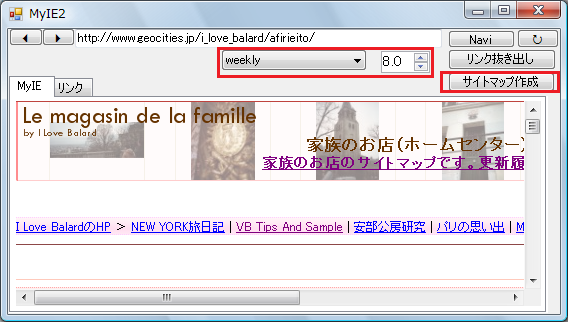
前回の「WebBrowser VB2005」から引き続き、
今回はSitemap(サイトマップ)を作ってみる
せっかくなので、YahooやGoogleで使えるサイトマップを作成できるようにしてみる。
XMLタイプのサイトマップを作ることに決めて、
参考サイトなどを調べる。
参考サイト http://info.search.yahoo.co.jp/archives/002859.php
ここにあらかた、サイトマップのフォーマットが書かれているのでそれを参考にする。
以下のソースは、前回のものに書き加えた箇所。
@ITのソースをそのままコピペで使っている箇所がありますので、@ITさん、支障があればご連絡ください。
作っている時に問題となるのが、ファイル更新日時。
この方式だと、WEBにあるファイルの更新日時を取得しないといけないのだが、それは無理?
ローカルファイルにあるものを取得する方式に変えるか迷う所。しかし、サイトマップに省略は可。
また、重要度の項目だが、XMLを編集する機能が無いと、埋めごろしか、ロジックで決めてしまうかのどちらか。
これもサイトマップに省略は可。
とどのつまり、URLのタグ内容だけあれば後は省略可能とのことなので、本来URLだけでも良いのは?と思う。
不足機能としては、URLを取得したら、そのURLのWEBページのURLも読み込んで・・・・・
のように、ずるずるとサイトを巡回するようにPGすることだが、まあゴリゴリと書けば書けるので省略。
で、実際作ってみたサイトマップがこちら(XML)になる。
robots.txtはこれ
全て省略できるところは省略してみた。
果たして効果はいかほど?
Private Sub Button6_Click(ByVal sender As System.Object, ByVal e As System.EventArgs) Handles Button6.Click 'サイトマップ作成 '参考サイト http://info.search.yahoo.co.jp/archives/002859.php 'me.TextBox1.Textの最後のURLパスに拡張子が入っていれば 警告する。 '省略 With Me.SaveFileDialog1 '.CheckFileExists = True .OverwritePrompt = True .RestoreDirectory = True .FileName = "sitemap.xml" .Filter = "XML files (*.xml)|*.xml|Text files (*.txt)|*.txt|All files (*.*)|*.* " .Title = "XMLサイトマップを保存する" End With If Me.SaveFileDialog1.ShowDialog() <> Windows.Forms.DialogResult.OK Then 'OK以外であれば終了 Exit Sub End If Dim XmlFile As String = SaveFileDialog1.FileName 'UTF-8でエンコードする Dim enc As System.Text.Encoding = System.Text.Encoding.UTF8 '書き込むXMLサイトマップ Dim str As String str = "<?xml version=""1.0"" encoding=""UTF-8""?>" & vbCrLf str = str & "<urlset xmlns=""http://www.sitemaps.org/schemas/sitemap/0.9"">" & vbCrLf str = str & MakeSitemap() str = str & "</urlset>" 'サイトマップを書き込む System.IO.File.WriteAllText(XmlFile, str, enc) If MessageBox.Show("XMLサイトマップを保存しました。" & "robots.txtも作成しますか?", "XMLサイトマップ", MessageBoxButtons.YesNo, MessageBoxIcon.Question) = Windows.Forms.DialogResult.No Then Exit Sub End If 'robots.txtも作成します With Me.SaveFileDialog1 '.CheckFileExists = True .OverwritePrompt = True .RestoreDirectory = True .FileName = "robots.txt" .Filter = "Text files (*.txt)|*.txt|All files (*.*)|*.* " .Title = "robots.txtを保存する" End With Me.SaveFileDialog1.ShowDialog() Dim robolFile As String = SaveFileDialog1.FileName 'Shift_JIS Dim encS As System.Text.Encoding = System.Text.Encoding.GetEncoding(932) '書き込む Dim strrobo As String strrobo = "Sitemap: " & Me.TextBox1.Text & "sitemap.xml" 'robots.txtもつくってしまう。 'robots.txtの記述例() 'Sitemap: http://www.example.com/sitemap.xml '追加する System.IO.File.WriteAllText(robolFile, strrobo, encS) MessageBox.Show("robots.txtを保存しました。", "robots.txt", MessageBoxButtons.OK, MessageBoxIcon.Information) End Sub 'URLテキストからサイトマップを作っていく Function MakeSitemap() As String 'リンク抜き出し Dim i As Integer Dim UrlList() As String Dim strmap As String = "" '以下NonDispBrowserは@IT参照 http://www.atmarkit.co.jp/fdotnet/dotnettips/687nondispbrowser/nondispbrowser.html を一部引用・使用しています。 Dim ndb As New NonDispBrowser ndb.NavigateAndWait(Me.TextBox1.Text) Dim doc As HtmlDocument = ndb.Document ' リンク文字列とそのURLの列挙 For Each tage As HtmlElement In doc.GetElementsByTagName("A") Dim href As String = tage.GetAttribute("HREF") ' HREF属性の値 Dim text As String = tage.InnerText ' リンク文字列 If (Not String.IsNullOrEmpty(href)) And (Not String.IsNullOrEmpty(text)) Then text = text.Replace(vbCrLf, "") ' 改行文字の削除 ReDim Preserve UrlList(i) '配列の値を残したまま再定義 UrlList(i) = href 'URLを入れる i = i + 1 End If Next ’↑ここまで i = 0 Do Until UBound(UrlList) = i 'URLがサイト内のものであればサイトマップに加える If InStr(UrlList(i), Me.TextBox1.Text) <> 0 Then '既に追加しているURLでなければ追加する If InStr(strmap, UrlList(i)) = 0 Then strmap = strmap & "<url>" & vbCrLf strmap = strmap & "<loc>" & escape(UrlList(i)) & "</loc>" & vbCrLf strmap = strmap & "<lastmod>" & Format(Now, "yyyy-MM-dd") & "</lastmod>" & vbCrLf 'ファイル更新日時 2005-01-01 strmap = strmap & "<changefreq>" & Me.ComboBox1.Text & "</changefreq>" & vbCrLf 'weekly 毎週更新されるウェブページに指定します。 strmap = strmap & "<priority>" & NumericUpDown1.Value.ToString & "</priority>" & vbCrLf '優先度 1.0 から0.0 デフォルト0.5 strmap = strmap & "</url>" & vbCrLf End If End If i = i + 1 Loop Return strmap End Function Private Function escape(ByVal url As String) As String '文字列などを置き換える URL 'アンパサンド & & '一重引用符(シングルクォート) ' ' '二重引用符(ダブルクォート) " " '不等記号(より大) > > '不等記号(より小) < < 'サイトの文字コードによってエンコードするのはとりあえず省略 '↓のソースはHTMLなので、正しく表示されていません。上のコメントを参考にしてください。 url = Replace(url, "&", "&") url = Replace(url, "'", "'") url = Replace(url, """", """) url = Replace(url, ">", ">") url = Replace(url, "<", "<") Return url End Function '以下NonDispBrowserは@IT参照 http://www.atmarkit.co.jp/fdotnet/dotnettips/687nondispbrowser/nondispbrowser.html を引用・使用しています。 Public Class NonDispBrowser Inherits WebBrowser Dim done As Boolean ' タイムアウト時間(10秒) Dim timeout As New TimeSpan(0, 0, 10) Protected Overrides Sub OnDocumentCompleted(ByVal e As WebBrowserDocumentCompletedEventArgs) ' ページにフレームが含まれる場合にはフレームごとに ' このメソッドが実行されるため実際のURLを確認する If e.Url = Me.Url Then done = True End If End Sub Protected Overrides Sub OnNewWindow(ByVal e As CancelEventArgs) ' ポップアップ・ウィンドウをキャンセル e.Cancel = True End Sub Public Sub New() ' スクリプト・エラーを表示しない Me.ScriptErrorsSuppressed = True End Sub Public Function NavigateAndWait(ByVal url As String) As Boolean MyBase.Navigate(url) ' ページの移動 done = False Dim start As DateTime = DateTime.Now While done = False If DateTime.Now - start > timeout Then ' タイムアウト Return False End If Application.DoEvents() End While Return True End Function End Class |